Mini City - Concept
- kyle890229
- Jan 9, 2023
- 2 min read
Updated: Jan 23, 2023

Project Concept
For my senior project, I want to do something that can illustrate all the aspects of Houdini skills that I have, so I created this project that I can work on either only for Studio 1 or both Studio 1 & 2 depending on how things go.
The concept of the project is creating a miniature city building tool including building and road customization, and pedestrian and traffic simulation. After the city is built, I want to add a monster destroying the city.
Inspiration
The concept of the project is inspired by a Netflix short called "Love Death Robots: Night of the Mini Dead" (season 3, episode 4), and a city-building game called City Skyline. The short film is about a miniature world getting taken over by zombies, and City Skyline is a city-building game that players can plan and build an entire city. I really like the miniature art style in the film and the concept of city building, and also creating destruction.
Project Planning
Part I: Create a city generator
Step 1: Create an interactive road tool
Step 2: Add stuff like road signs, traffic lights, zebra crossing lines
Step 3: Create buildings
Step 4: Create attractions and special buildings (park, hospital, police station, etc.)
Part II: Add pedestrian and traffic simulation
Step 1: Create road lines for traffic sim
Step 2: Create traffic simulation
Step 3: Add pedestrians
Part III: Destroy the city
Step 1: Monster design
Step 2: Finalize city buildings and scenes
Step 3: Create special buildings for destruction
Step 4: Destruction simulations
Steps in Part 1 & 2 should take 1 to 2 weeks each and should be completed by the end of studio 1. Part 3 will need a full studio 2 to complete.

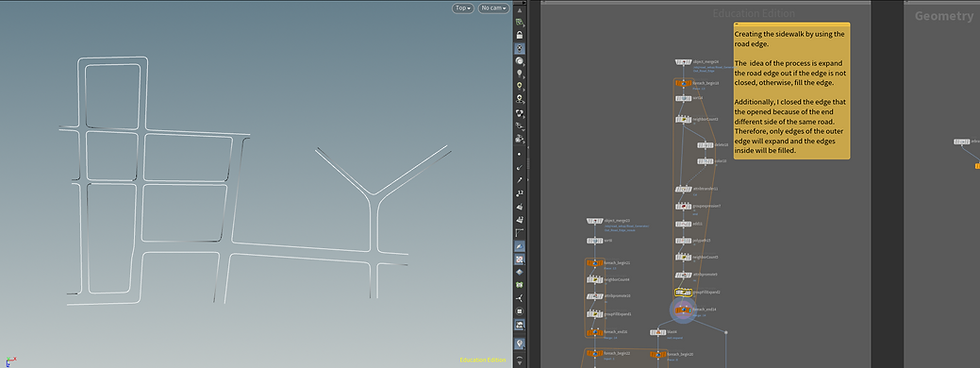
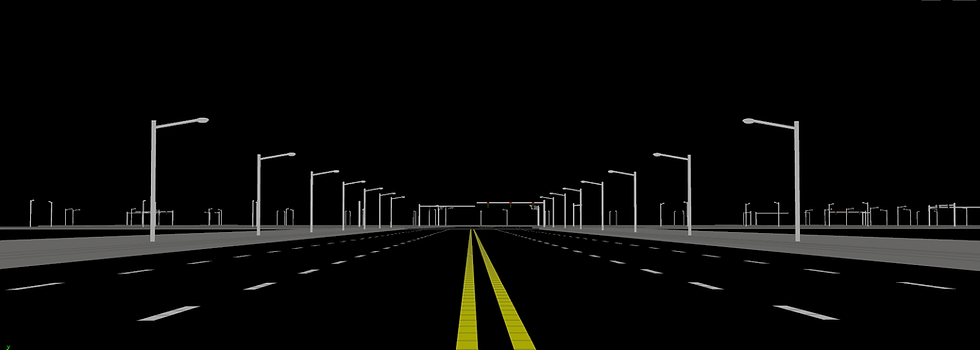
Comments